Welcome to Delve Onboarding
Essential setup materials for the Delve HighLevel sub-account
This portal collects the key onboarding documents, recorded walkthroughs and quick reference checks to help you access, update and maintain our HighLevel sub-account. Start with the core onboarding document to get credentials and the first checklist.
Account Access Guide
Step-by-step instructions for requesting access, setting up MFA and confirming permissions for the Delve HighLevel sub-account. Follow these items exactly to avoid permission gaps.
- Request sub-account login
- Enable two-factor auth
- Assign team roles
Credentials & Roles
Contains the credential request template, role matrix and escalation contacts. Use the download links to get templates and complete the access request form.
Step-by-step Walkthroughs
Concise recorded guides for the most common admin tasks
User Roles & Tags
A step-by-step walkthrough showing where to set user roles, tags, automations and client pipelines inside HighLevel
Funnels & Templates
Video guide to editing funnels, forms and email templates in HighLevel, with practical tips to prevent setup errors
Campaign Duplication
Screencast on duplicating and customising campaigns, setting triggers and checking reports in HighLevel sub-account
Video Previews
Short preview thumbnails of each walkthrough
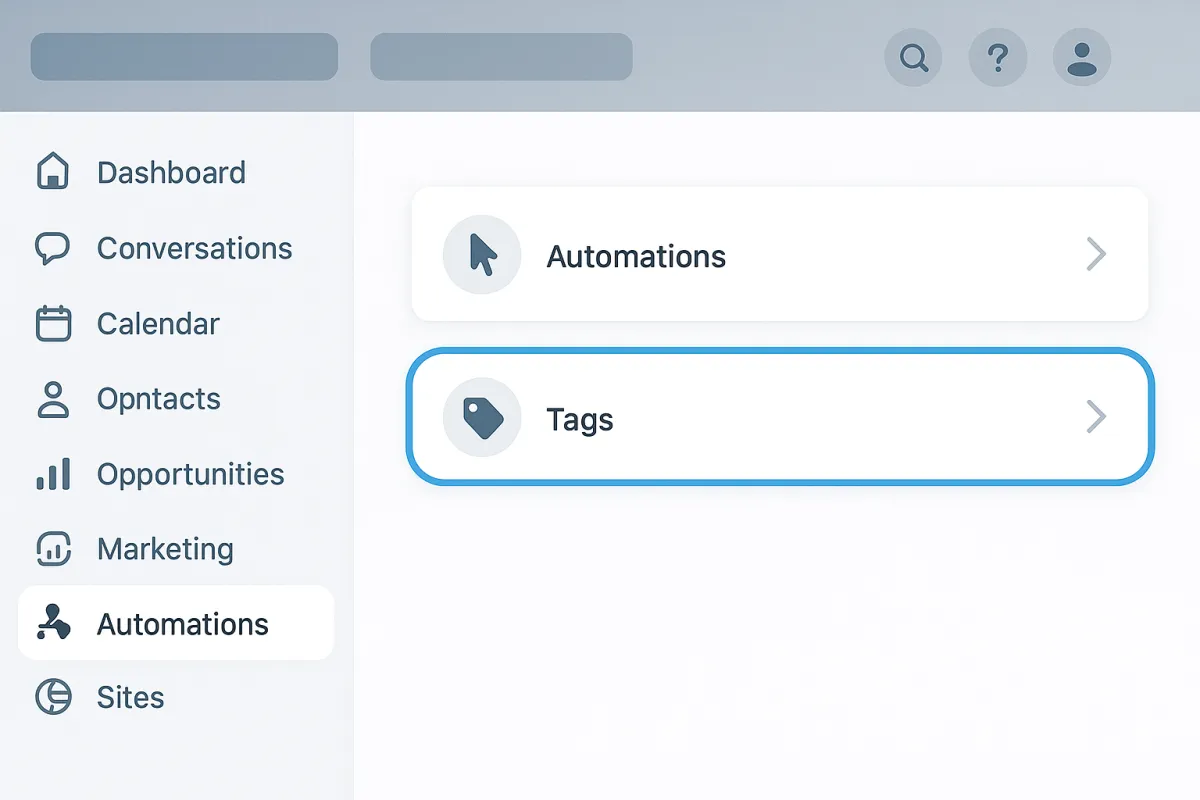


Resources & Documents
A curated list of operational templates, checklists and exportable settings snapshots that the Delve team can use when modifying or auditing the HighLevel sub-account.
Onboarding Checklist
Step-by-step checklist for a new sub-account or new team member to verify essential settings and automations.
Email Template Pack
Pack of approved email templates for campaigns, follow-ups and client confirmations to import into HighLevel.
Exported Settings Snapshot
Reference snapshot of the recommended default settings and naming conventions used across Delve HighLevel accounts.
Frequently Asked Questions
Who do I contact for access?
Use the Access Request Template and send it to the listed escalation contacts; Slack @ops for urgent requests. Allow 24 working hours for approvals.
Where are recorded walkthroughs stored?
All walkthrough recordings are stored in the Delve onboarding library and in the linked drive folder; links are included on each walkthrough page for reference.
Can I make template changes directly?
Minor copy edits are allowed for local campaigns. Significant changes to templates or automations should be coordinated with the Ops lead and tracked via the change log.